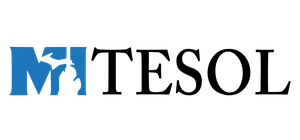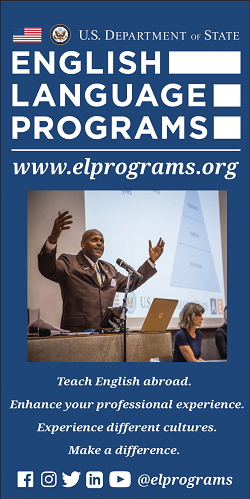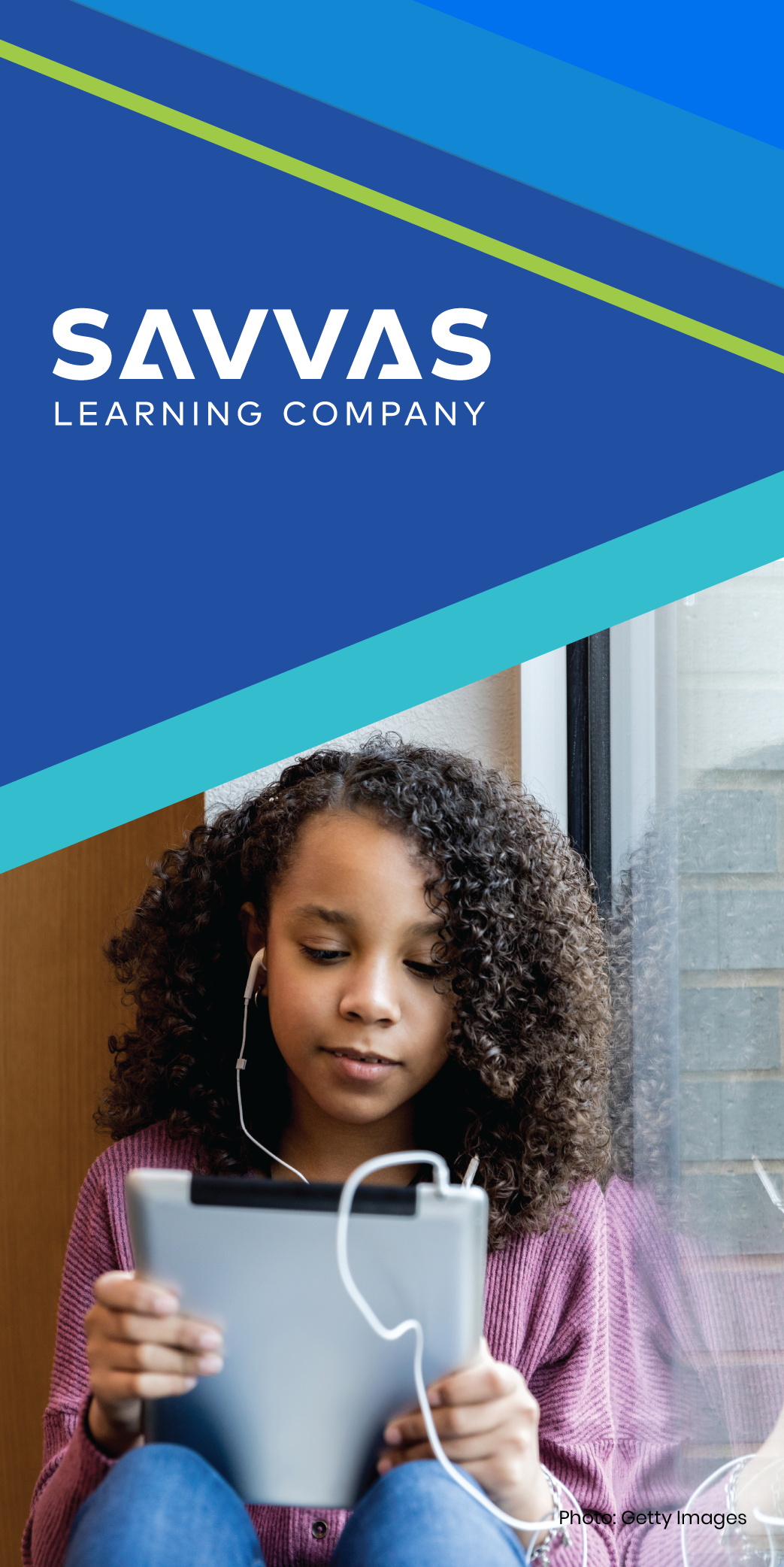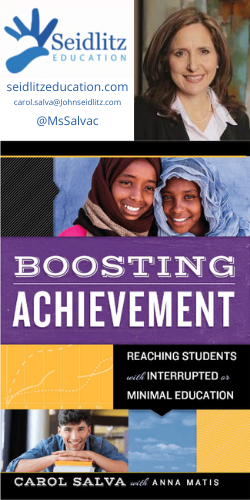Technology Tips
Get the most out of the
MITESOL 2020 Virtual Conference
We’ve gathered some helpful information about how you can get the most out of our virtual conference.
If you get stuck, email our Conference Tech Team at info@mitesol.org.
*When watching embedded YouTube videos, please follow the following for tips:
https://support.google.com/youtube/answer/3227608?hl=en
How to Navigate the Conference Portal
Watch the video below to see the Conference Portal and how you can navigate through all the available content. The video is 16 minutes long, but you can click the gear icon (lower right) and adjust the playback speed to 1.25x to 2x the normal speed to get through it faster, if you like. If you have any questions about the Conference Portal setup, please send an email to info@mitesol.org. We look forward to having you at this event!
Live Zoom Sessions
There will be five (5) main live events via Zoom between Friday and Saturday: our keynote speaker, featured speaker, and three invited speaker sessions. There will also be several shorter live events via Zoom for Q&A sessions, Special Interest Group (SIG) meetings, the MITESOL Awards and Business Meeting, etc.
Because there is so much great content being shared via Zoom during our conference, we recommend that you take the following steps to ensure a smooth experience. At least 15-20 minutes before the live session:
- Download and install the most up-to-date version of Zoom to your computer, smartphone, or tablet. Get started with this link: https://zoom.us/download
- Use Zoom’s settings area to test your camera and microphone.
- Log into the program or app to ensure that your real name displays when you’re in a session. This will ensure that you will be admitted into the session from the waiting room. Or, change your display name once you’re attempting to join the session.
About the Live Zoom Sessions
Please do not click on Zoom links or attempt to join Zoom sessions more than 10-15 minutes prior to their scheduled time. Note that you may be placed in a waiting room until the scheduled start time. If you have difficulties joining the live session, please reach out to info@mitesol.org.
The recording of MITESOL's live Zoom sessions
by conference participants is not permitted.
Poster Sessions
(Pre-Recorded & Live Q&A via Zoom)
There will be one time slot on Friday, November 6th during which conference registrants can access the video recordings of the poster sessions. There will only be enough time to view one video and attend its live Q&A session via Zoom (if applicable) during each of the time slots, but the video recordings and all other Conference Portal pages will be available to conference registrants for 90 days following the conference.
We recommend that you take the following steps to ensure a smooth experience during these sessions:
- Make sure you’re using a device that has video viewing and audio capabilities.
- Have headphones available, especially if accessing the videos from a public space.
- Follow all of the same steps listed under the ‘Live Zoom Sessions’ section above.
Concurrent Sessions
(Pre-Recorded & Live Q&A via Zoom)
There will be three (3) time slots on Saturday, November 7th during which conference registrants can access the video recordings of the concurrent sessions. There will only be enough time to view one video and attend its live Q&A session via Zoom (if applicable) during each of the time slots, but the video recordings and all other Conference Portal pages will be available to conference registrants for 90 days following the conference.
We recommend that you take the following steps to ensure a smooth experience during these sessions:
- Make sure you’re using a device that has video viewing and audio capabilities.
- Have headphones available, especially if accessing the videos from a public space.
- Follow all of the same steps listed under the ‘Live Zoom Sessions’ section above.
Virtual Exhibitors’ Hall
There is one time slot on Saturday, November 7th blocked off to allow conference registrants to explore the Virtual Exhibitors’ Hall, but it and all the other Conference Portal pages will be available to conference registrants for 90 days following the conference. Some exhibitors’ areas will feature pre-recorded videos while others will feature links to Zoom sessions to be held live during the designated time slot (11:30am-12:15pm on Saturday).
We recommend that you take the following steps to ensure a smooth experience during these sessions:
- Make sure you’re using a device that has video viewing and audio capabilities.
- Have headphones available, especially if accessing the videos from a public space.
- Follow all of the same steps listed under the ‘Live Zoom Sessions’ section above.
Message Boards
This year, we are utilizing the Message Board feature of our new website. To access the message board related to the conference, log into mitesol.org, hover over ‘Members’ in the navigation bar, and click on ‘Message Board.’ There is a group titled ‘MITESOL 2020 Virtual Conference Messages’ that contains several discussion threads related to our virtual conference. Added bonus: the message board discussion posts will be available beyond the 90-day window that the conference materials will be available. We recommend that you do the following to get the most out of this feature:
- Join the 'MITESOL 2020 Virtual Conference Messages' discussion group to get alerts about new posts.
- You can update your notification settings by clicking the arrow next to your name (upper right-hand corner when logged in), selecting 'Settings' from the drop-down that appears, and then checking the boxes next to 'Posts in groups I belong to,' 'Posts by people or topics I follow,' and 'Posts in discussions I'm involved in.' Click 'Save Changes' to save your updated settings.